참고 문서
책 '이득우의 언리얼 C++ 게임 개발의 정석' Chapter 12
&
데코레이터 노드란?
언리얼 문서에 이렇게 설명되어있다.
Also known as conditionals.
These attach to another node and
make decisions on whether or not a branch in the tree,
or even a single node, can be executed.
// 번역해보면
조건부로도 알려져 있습니다.
다른 노드에 연결되고
해당 노드에 대한 결정을 내립니다.
단일 노드도 실행할 수 있습니다.노드가 실행이 될지 말지 결정하는 조건문 같은 노드이다.
데코레이터 노드 사용하기
데코레이터 노드 중에서 만들어져있는 Blackboard 노드를 통해 조건문을 쉽게 만들 수 있다.
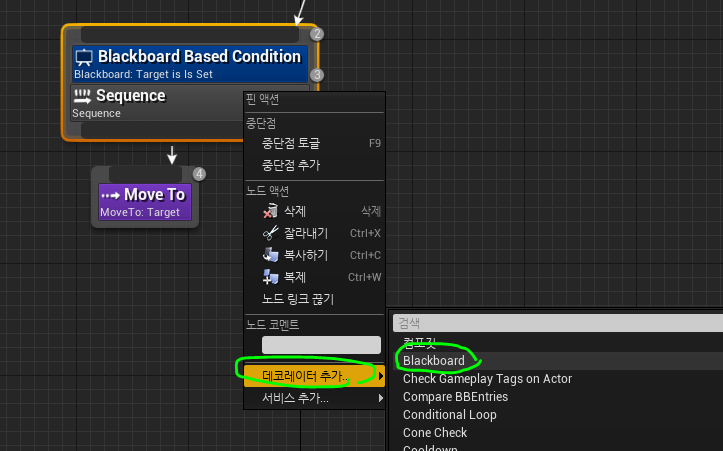
Target이 있다면, (= Target Is Set)
Target이 없다면, (= Target Is Not Set)
으로 설정하면 된다.
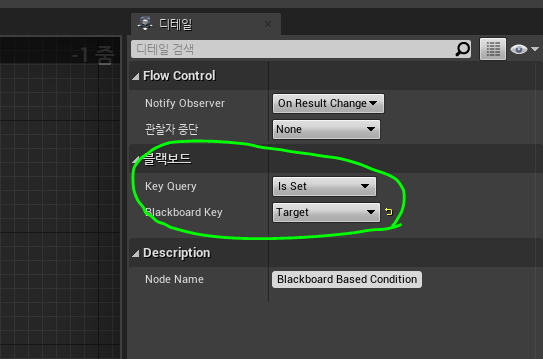
키 값이 변경되면 현재 노드의 실행을 즉시 멈출 것이라면, (= OnValueChange, Self)
으로 설정하면 된다.
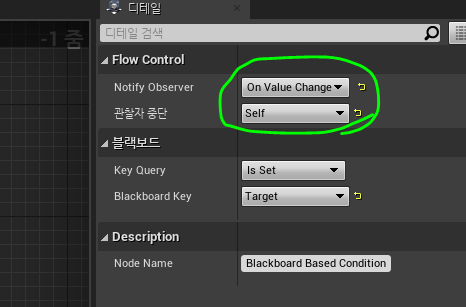
데코레이터 노드 만들기
BTDecorator를 부모 클래스로 하는 클래스를 생성한다.
클래스명은 BTDecorator_IsInAttackRange로 했다.
이 클래스에는 거리를 체크하는 기능을 만들 것이다.
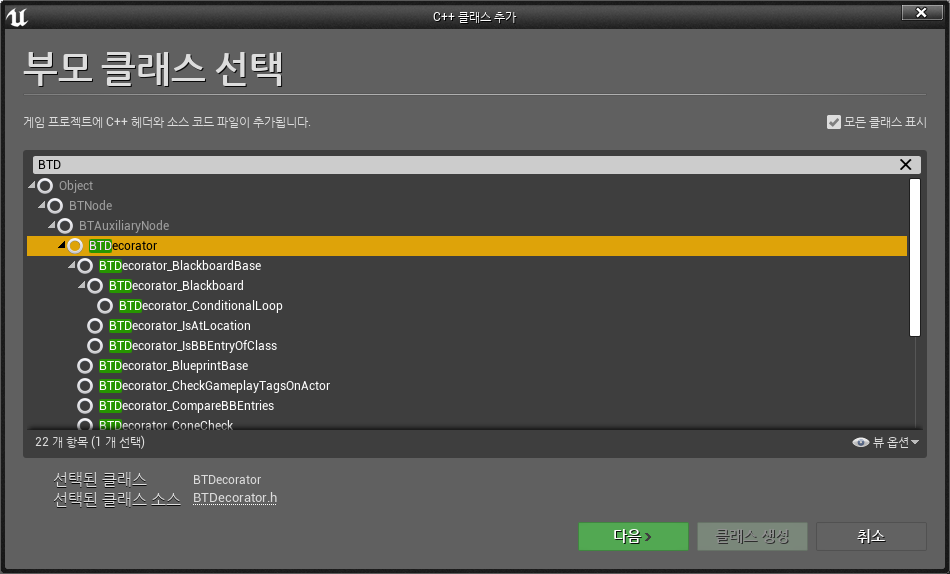
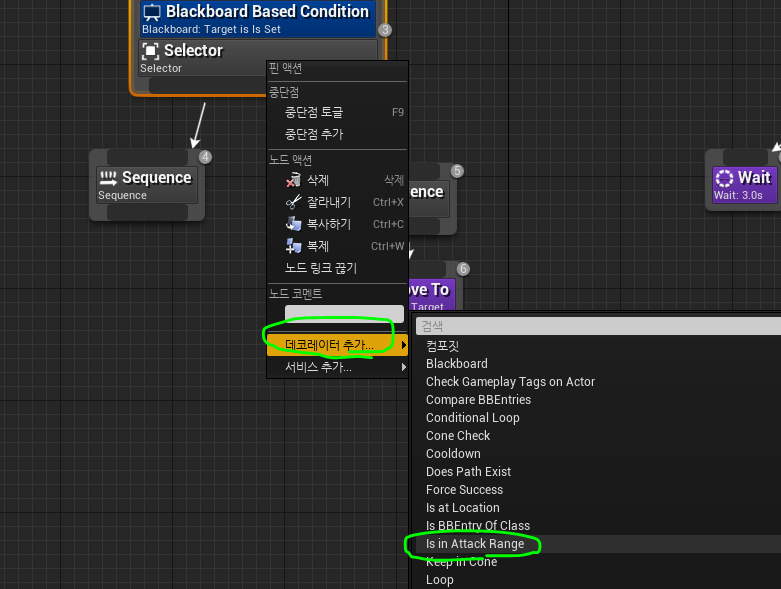
데코레이터 노드 클래스
CalculateRawConditionValue() 함수를 오버라이딩해서 구현한다.
이 함수는 const로 선언돼 데코레이터 클래스의 멤버 변수 값은 변경할 수 없다.
UCLASS()
class ARENABATTLE_API UBTDecorator_IsInAttackRange : public UBTDecorator
{
GENERATED_BODY()
protected:
virtual bool CalculateRawConditionValue(UBehaviorTreeComponent& OwnerComp, uint8* NodeMemory) const override;
};
데코레이터 노드 내용 구현하기
#pragma once
#include "ArenaBattle.h"
#include "BehaviorTree/BTDecorator.h"
#include "BTDecorator_IsInAttackRange.generated.h"
UCLASS()
class ARENABATTLE_API UBTDecorator_IsInAttackRange : public UBTDecorator
{
GENERATED_BODY()
public:
UBTDecorator_IsInAttackRange();
protected:
virtual bool CalculateRawConditionValue(UBehaviorTreeComponent& OwnerComp, uint8* NodeMemory) const override;
};#include "BTDecorator_IsInAttackRange.h"
#include "ABAIController.h"
#include "ABCharacter.h"
#include "BehaviorTree/BlackboardComponent.h"
UBTDecorator_IsInAttackRange::UBTDecorator_IsInAttackRange()
{
NodeName = TEXT("CanAttack");
}
bool UBTDecorator_IsInAttackRange::CalculateRawConditionValue(UBehaviorTreeComponent& OwnerComp, uint8* NodeMemory) const
{
APawn* ControllingPawn = OwnerComp.GetAIOwner()->GetPawn();
if (nullptr == ControllingPawn) return false;
AABCharacter* Target = Cast<AABCharacter>(OwnerComp.GetBlackboardComponent()->GetValueAsObject(AABAIController::Key_Target));
if (nullptr == Target) return false;
bool bResult = (Target->GetDistanceTo(ControllingPawn) <= 200.0f);
return bResult;
}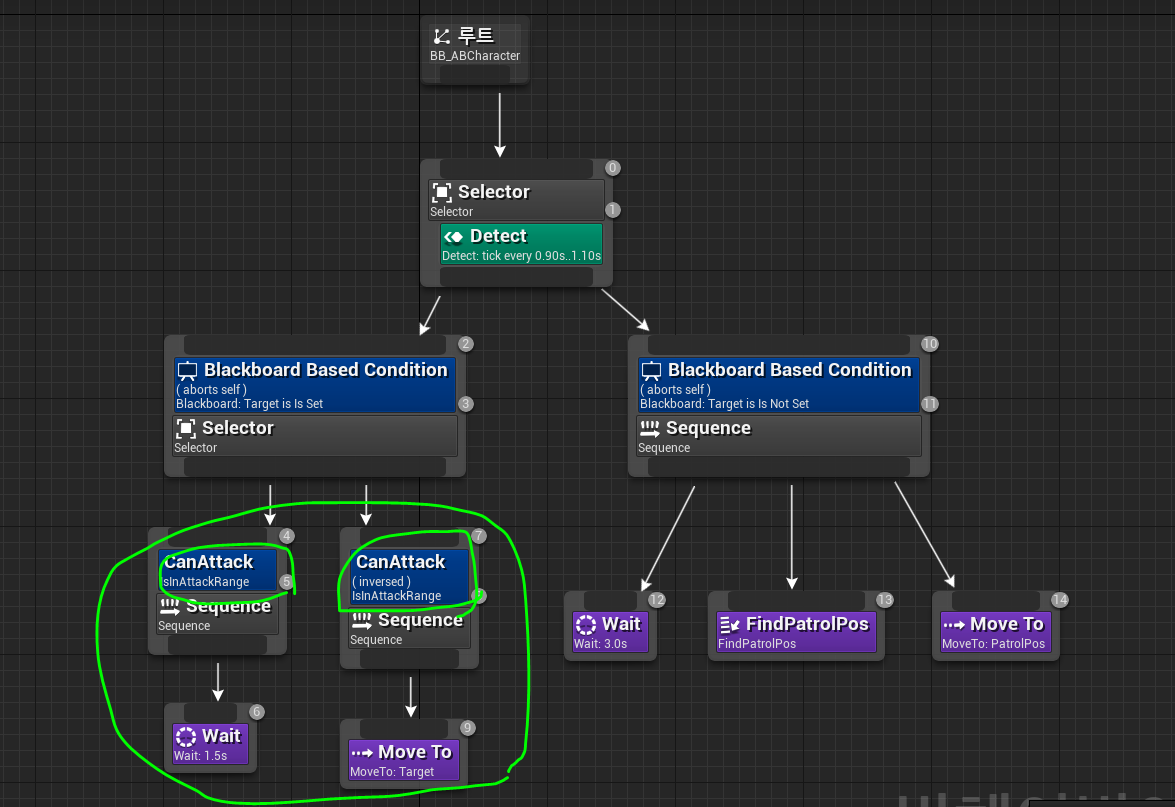
Inversed를 체크하면, Bool 값이 반대로 동작하게 만들 수 있다.
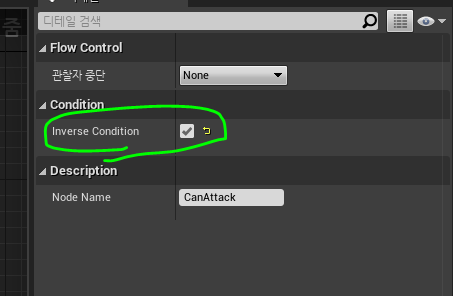
'기타 > Unreal' 카테고리의 다른 글
| [무제 RPG] 프로젝트 생성 / 깃허브 연동하기 (2) | 2021.05.21 |
|---|---|
| [Unreal] 멀티 플레이 정리 (데디케이트 서버, 리슨 서버) (0) | 2021.05.17 |
| [Unreal Error] 앱 실행 도중 pure virtual 함수가 호출되고 있었습니다 (GIsRunning == 1). (6) | 2021.05.12 |
| [Unreal C++] Behavior Tree 4 (서비스 사용하기) (0) | 2021.05.11 |
| [Unreal C++] Behavior Tree 3 (태스크 사용하기) (0) | 2021.05.11 |
